Your inquiry could not be saved. Please try again.
Thank you! We have received your inquiry.
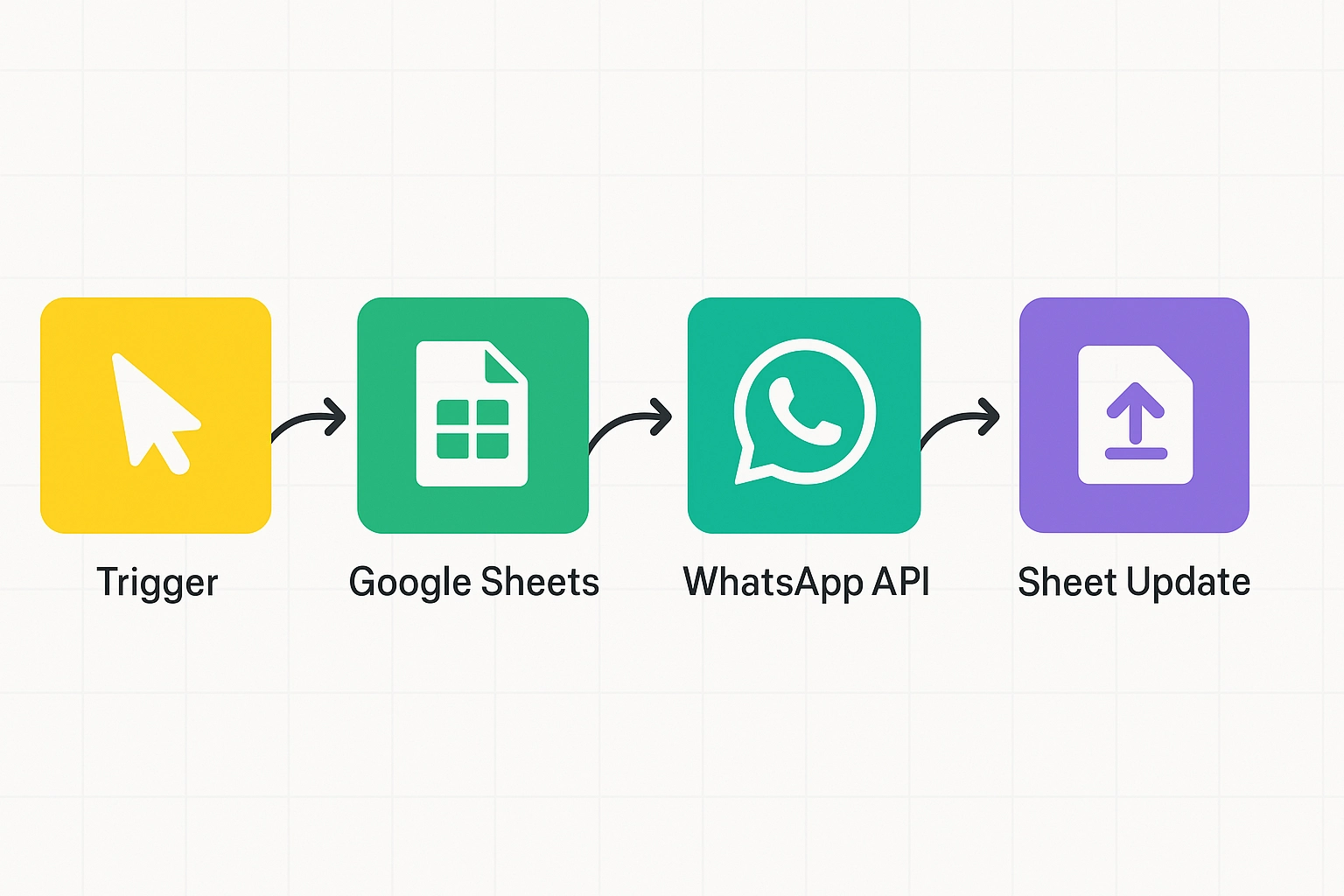
Picture this: you’re knee-deep in managing assignments, and students just keep missing deadlines, creating chaos (and endless emails) for everyone involved. Who’s got the time for all that? Thanks to n8n’s educational automation, you now have a super-efficient way to tilt this process on its head by linking Google Sheets with trusty old WhatsApp, so students are nudged about deadlines automatically. No more ‘Oops, I forgot!’
Let’s face it, being in education is tough enough without students missing deadlines because of poor communication. Establishing a smart system that zips notifications straight to their WhatsApp? That’s the secret sauce. Students are glued to their WhatsApp anyway, so tap into that for reminders that actually get read and spark action. Plus, less admin headache for you. Win-win!
Getting this setup is easier than you think. Here’s your toolkit:
So here’s how it rolls:
This setup means your messages land right when they need to, keeping the ball rolling without needing you on deck 24/7.
Down to brass tacks—let’s rig this WhatsApp notification workflow step-by-step.
Assignment, Due Date, Student Name, WhatsApp Number.Geek alert: Automating assignment deadline reminders using n8n isn’t just sensible; it’s pretty life-changing! By seamlessly syncing Google Sheets and WhatsApp, you’re hurdling over communication pitfalls and setting students and yourself up for success.
Thinking of diving into automation? Dive in!
Have questions, want a hands-on guide, or need assistance with your n8n setup? Drop me a line. Let’s supercharge your educational comms game today!
Imagine n8n as your digital assistant, an open-source tool that cleverly links up various apps and services to execute automatic tasks without you lifting a finger.
Automated notifications? Total game changer. They cut down on errors, free up your time, and make sure students are always in the loop about their assignments.
Absolutely! n8n makes it a breeze to hook up Google Sheets with WhatsApp, enabling notifications to fly out right when you need them.
Well, it does have its quirks—a bit of initial setup and learning curve. But once it's all set, it works like a charm with barely any fuss.
Alongside n8n, Google Sheets will be your data hub, and a WhatsApp API like Twilio will be your messenger. Simple, right?