Your inquiry could not be saved. Please try again.
Thank you! We have received your inquiry.
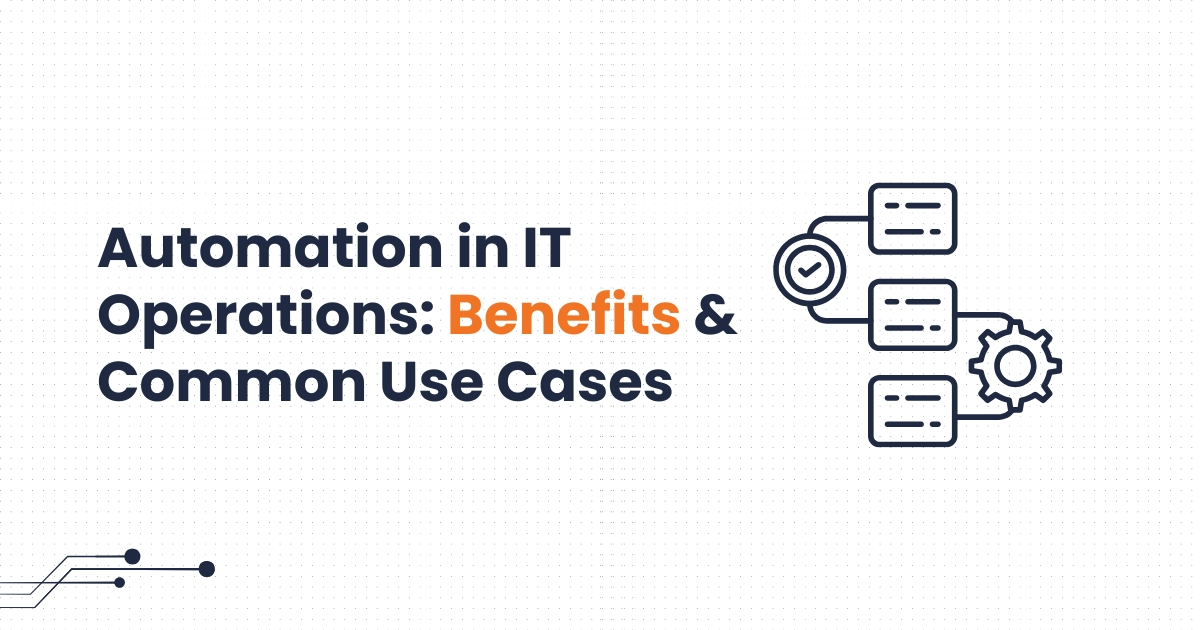
Imagine a scenario where your IT team spends hours resolving repetitive issues, managing system alerts, and deploying software updates. The sheer volume of tasks can lead to inefficiencies, errors, and burnout. But what if these processes could run automatically, ensuring smoother operations with minimal manual intervention? That’s where automation in IT operations comes in.
Automation is transforming IT operations by reducing human intervention in repetitive tasks, enhancing efficiency, and improving system reliability. Whether it’s managing infrastructure, incident response, or DevOps workflows, automation helps IT teams focus on strategic goals rather than routine maintenance.
automation in IT operations refers to the use of technology to perform routine and complex IT tasks without human intervention. It involves deploying software, scripts, and AI-driven solutions to handle workflows, infrastructure management, security enforcement, and troubleshooting.
Increased Efficiency
Manual IT processes are slow and prone to errors. Automation ensures tasks are executed faster and more accurately, reducing operational delays.
Enhanced Reliability and Consistency
Automated workflows maintain consistency in system operations, reducing downtime and human errors.
Cost Savings
By minimizing manual intervention, companies save on labor costs and prevent expensive system failures.
Improved Security and Compliance
Automated security checks, patch management, and compliance audits help organizations meet regulatory requirements with ease.
Scalability
Automation allows businesses to scale IT operations seamlessly, ensuring infrastructure can handle increased workloads efficiently.
Incident Management Automation
Automating incident detection and response reduces downtime and improves system stability.
Automated IT Workflows
Workflows for software deployment, user access management, and backup scheduling can be fully automated.
AI in IT Operations
Artificial intelligence enhances automation by predicting failures, analyzing logs, and optimizing performance.
IT Service Management (ITSM) Automation
ITSM automation streamlines service requests, change management, and asset tracking.
Cloud and Infrastructure Automation
Automated provisioning, scaling, and monitoring of cloud resources optimize IT infrastructure management.
Identify Repetitive Tasks
Assess which tasks consume significant time and can be automated.
Choose the Right Tools
Select automation platforms like n8n, Ansible, Puppet, or Terraform based on your IT needs.
Define Clear Automation Workflows
Document processes, set triggers, and ensure workflows align with business goals.
Test and Optimize
Start with small-scale automation, test for effectiveness, and optimize before full deployment.
Train IT Teams
Provide training on automation tools to ensure seamless adoption and troubleshooting.
Automation in IT operations is no longer a luxury but a necessity for modern businesses. From incident management automation to IT infrastructure automation, organizations can significantly improve efficiency, security, and cost-effectiveness. Platforms like n8n simplify automation, making it accessible to IT teams of all sizes. Embracing automation today will prepare your business for a more streamlined and resilient future.
n8n is a powerful automation platform that helps businesses automate workflows across IT operations. With its low-code approach, IT teams can build complex automation sequences effortlessly. n8n integrates with various cloud services, DevOps tools, and
IT automation refers to using software and AI-driven tools to execute IT tasks automatically, reducing manual intervention and improving efficiency.
Automation enhances efficiency, reduces errors, improves security, and ensures consistency in IT processes.
Popular tools include n8n, Ansible, Terraform, Puppet, and Chef, each offering unique features for automating IT tasks.
Yes, IT automation helps small businesses optimize resources, reduce costs, and improve operational efficiency.
Identify repetitive tasks, choose suitable automation tools, define workflows, test automation scripts, and train your IT team.