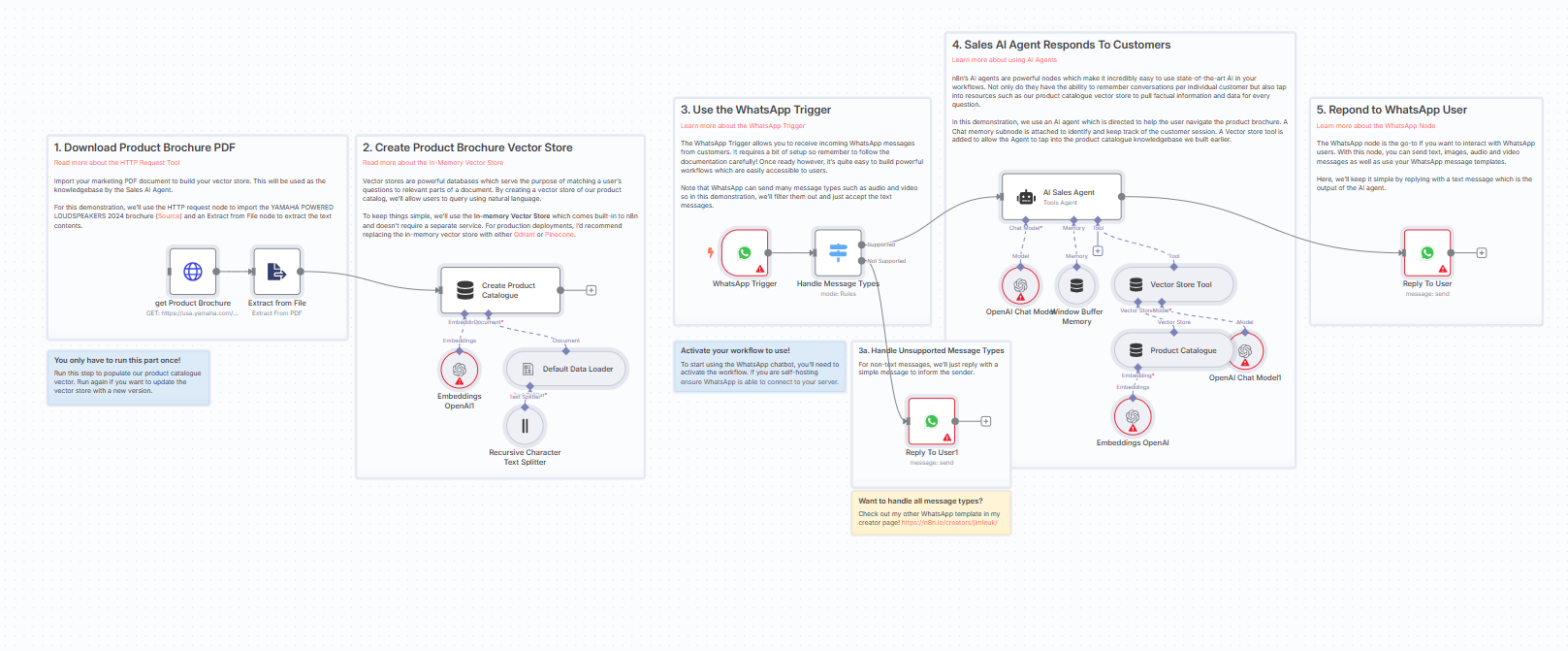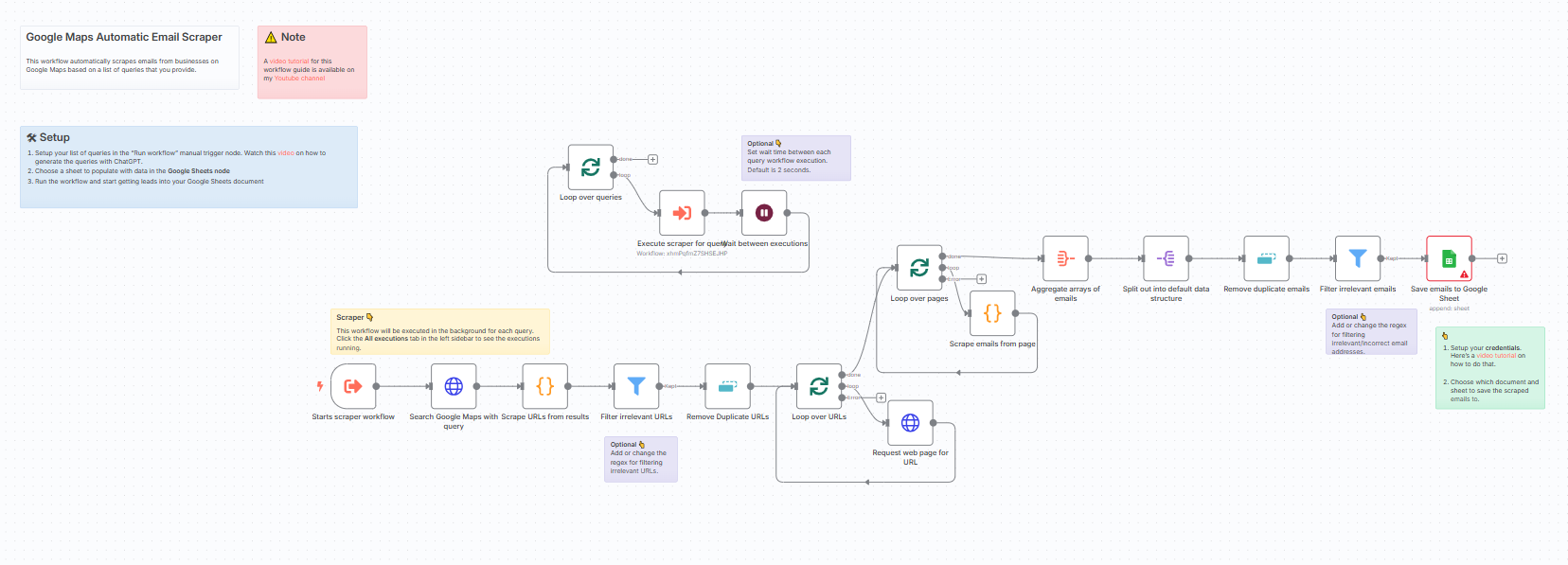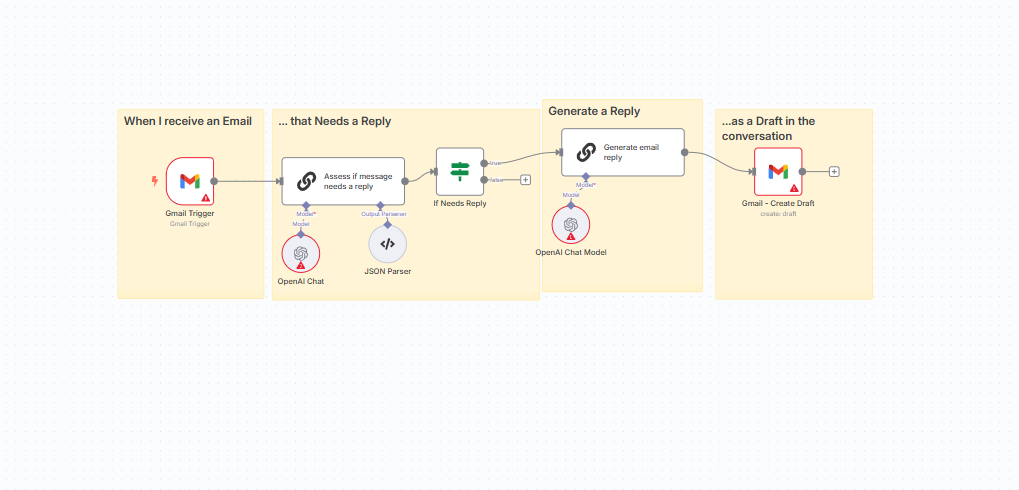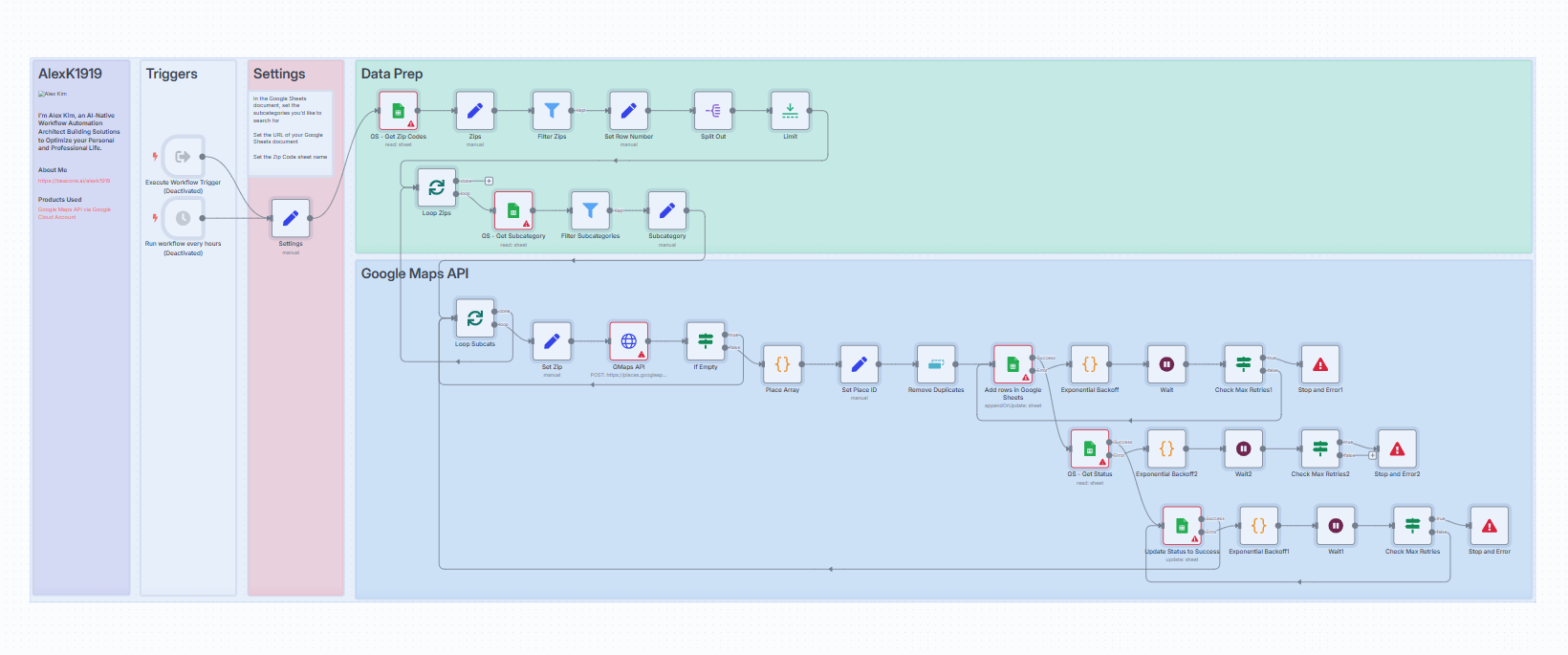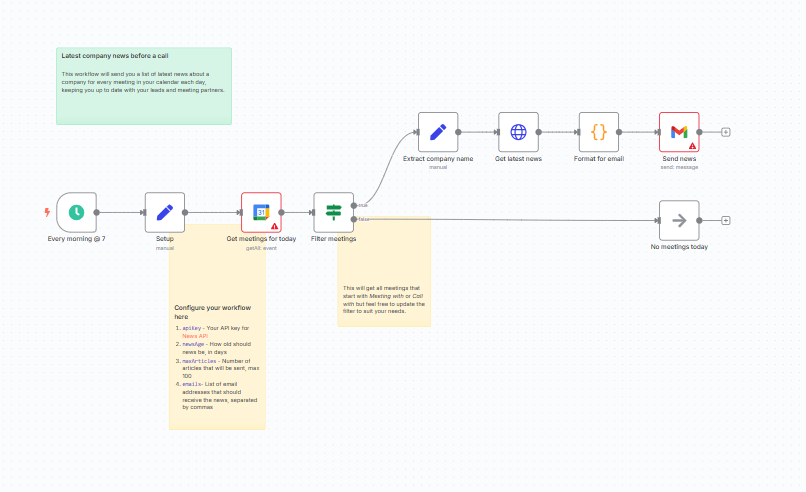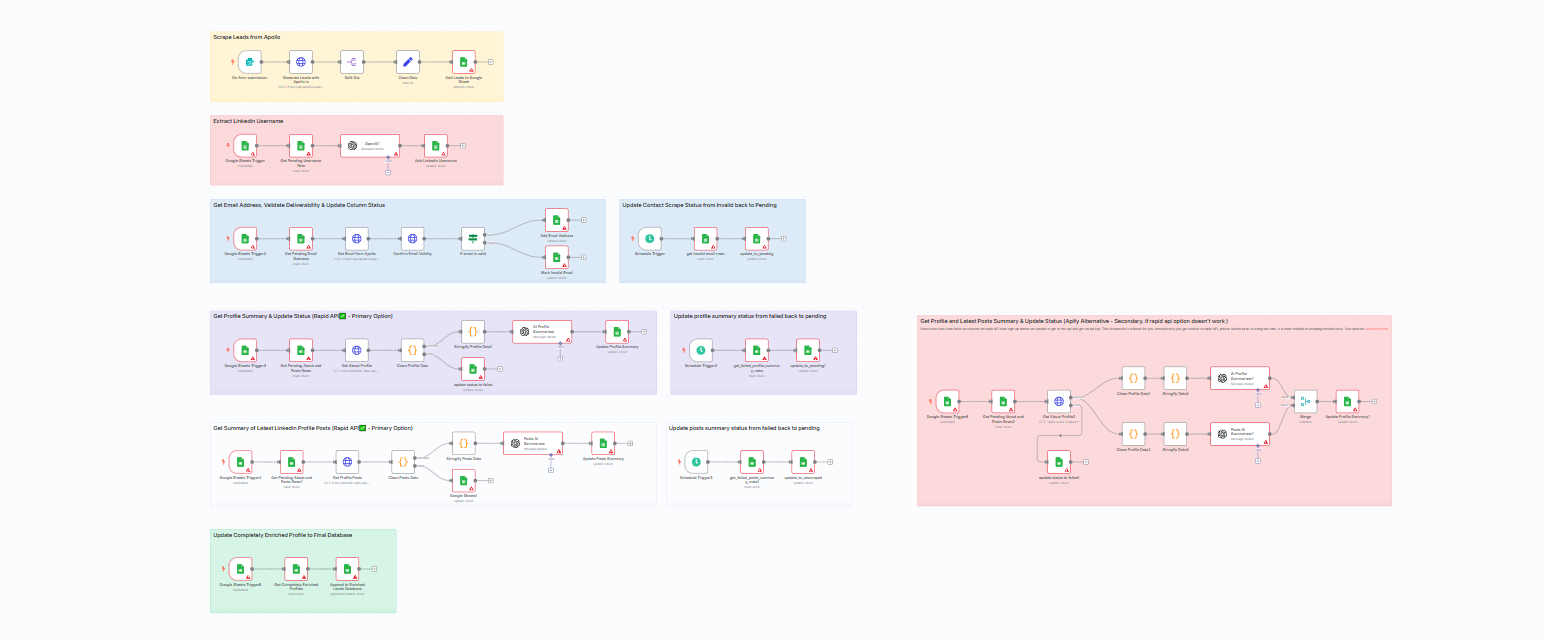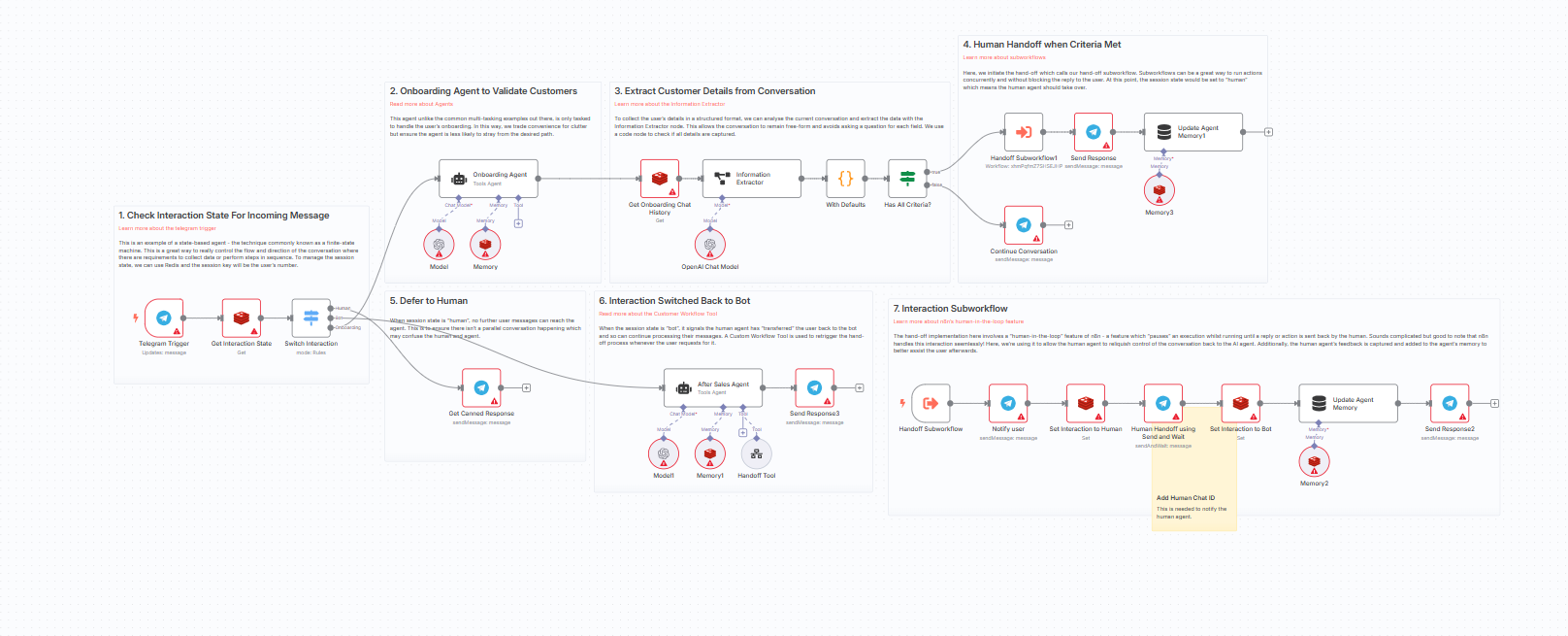Automating your sales process doesn’t have to mean hiring a developer or paying for another overpriced tool. With n8n, a powerful workflow automation tool, you can use pre-built templates to streamline outreach, lead generation, follow-ups, and much more.
In this post, we’ve curated the best 10 n8n sales templates that address real problems sales teams face daily. Each template comes with a clear use case, the solution it offers, and how to get started. Whether you’re an agency, SaaS startup, or solo founder, these templates will level up your sales workflow.
1. WhatsApp Chatbot for Lead Qualification
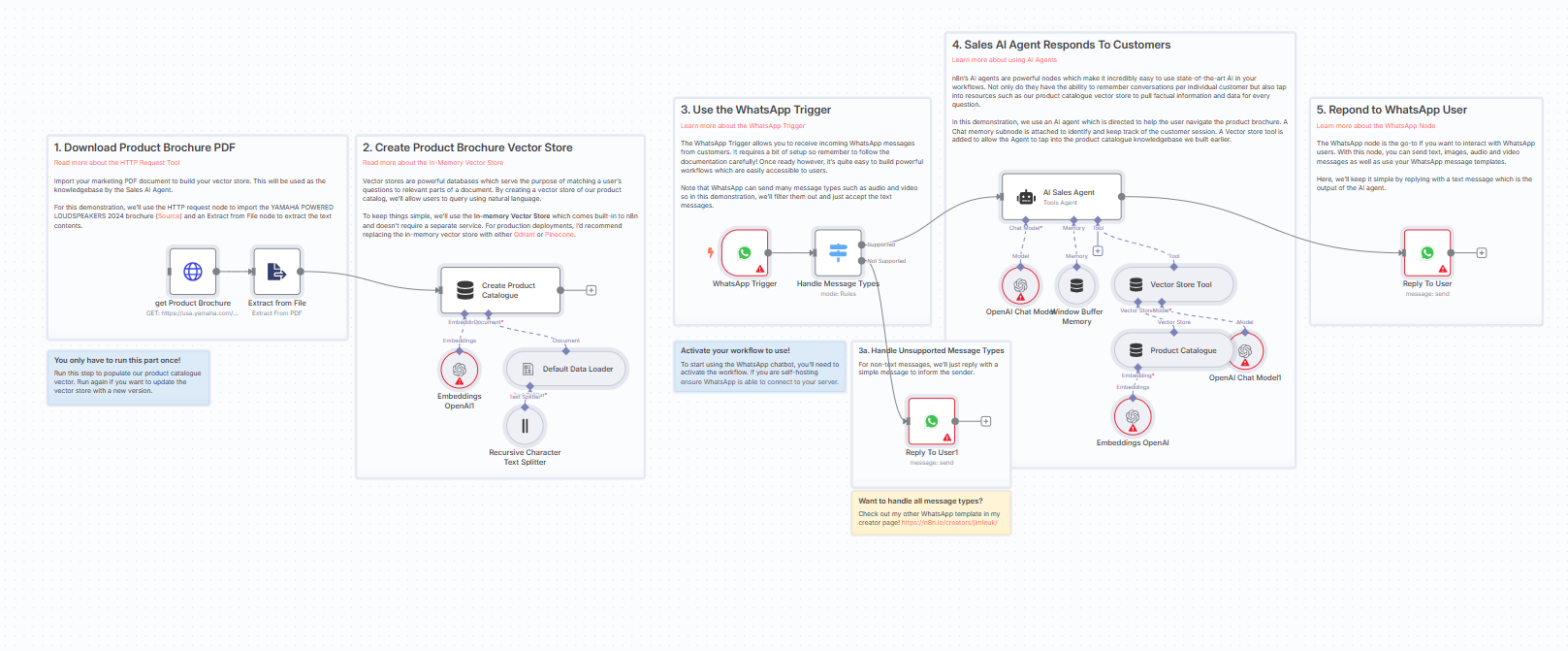
- Problem: Manual WhatsApp replies consume time and lead to delays in sales communication.
- Solution: This n8n sales template helps you build a chatbot that can interact with users, ask qualifying questions, and collect lead information automatically.
- Template: Building Your First WhatsApp Chatbot
2. Scrape Business Emails from Google Maps
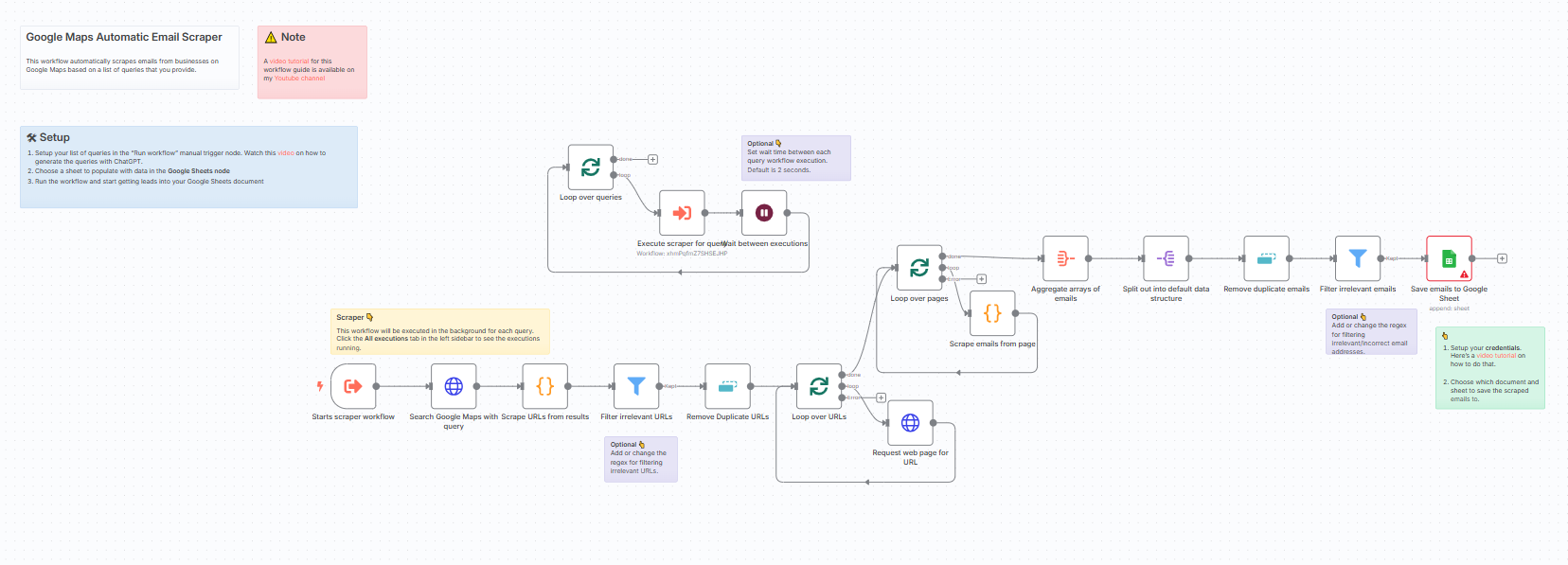
- Problem: Manually searching for leads on Google Maps is time-consuming and ineffective.
- Solution: This template automates the scraping of business names and emails from Google Maps without using paid third-party APIs.
- Template: Scrape Business Emails from Google Maps
3. Gmail AI Auto Responder for Sales Inquiries
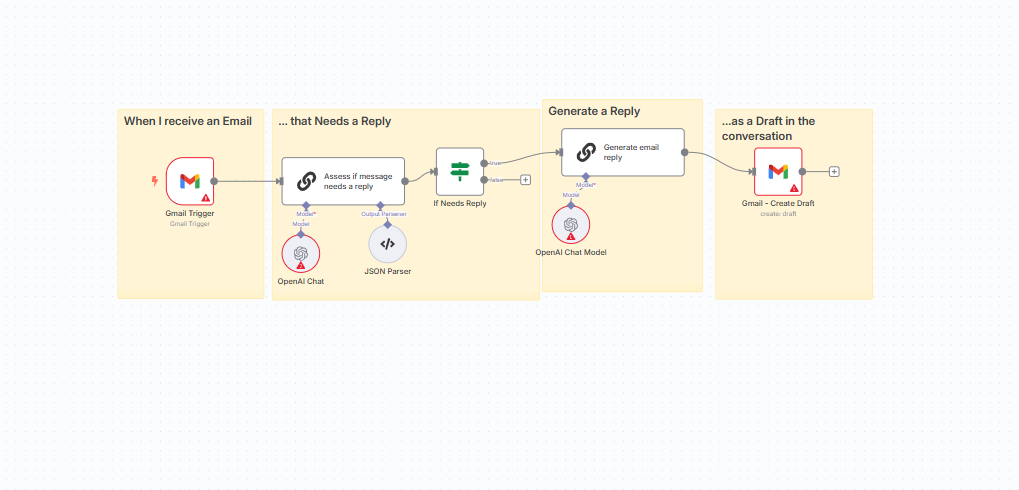
- Problem: Responding to incoming sales emails manually slows down your pipeline.
- Solution: This n8n sales template drafts personalized replies using AI for each incoming email to your sales inbox.
- Template: Gmail AI Auto Responder
4. Generate Leads with Google Maps Data
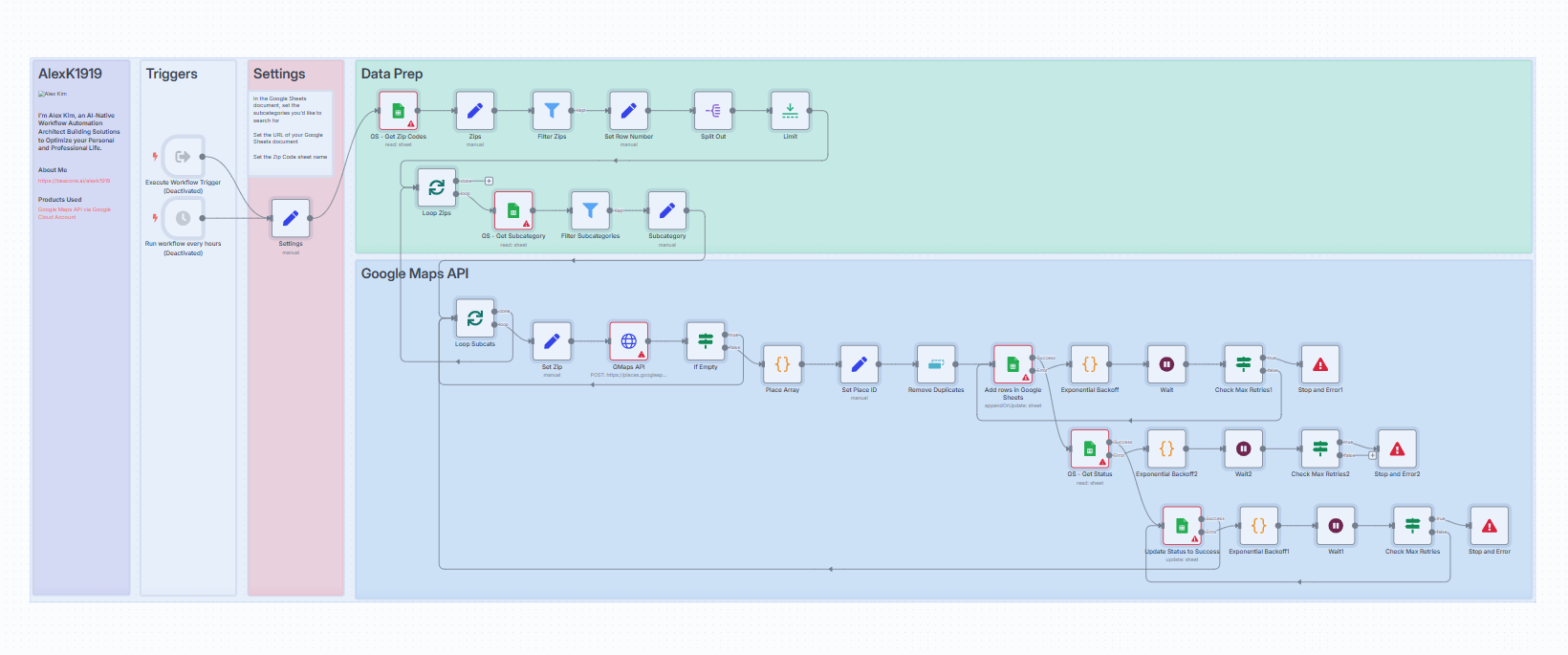
- Problem: Finding targeted B2B leads manually takes too long.
- Solution: Use this template to automatically collect business names, categories, addresses, and contact info based on specific industries and locations.
- Template: Generate Leads from Google Maps
5. AI Meeting Follow-Up Generator

6. Pre-call Company News Scraper
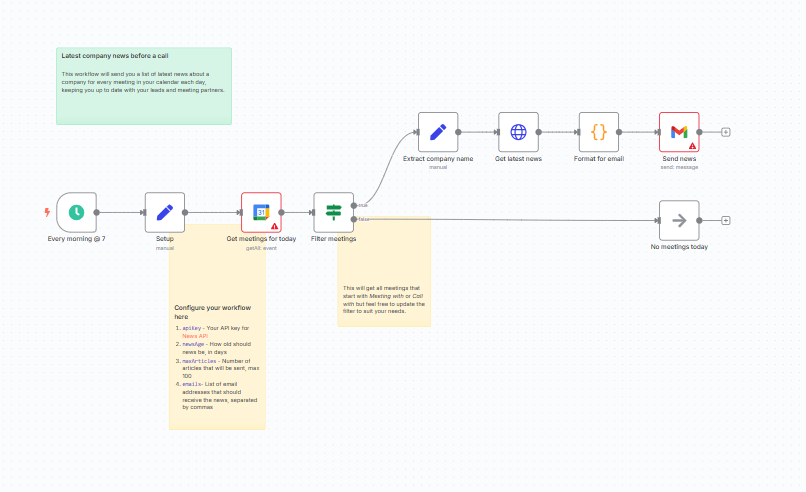
- Problem: Entering a sales call without up-to-date context can reduce credibility.
- Solution: This n8n sales template fetches the latest news about a prospect’s company to help you personalize your pitch.
- Template: Scrape Recent News About a Company
7. LinkedIn Lead Generation with Enrichment
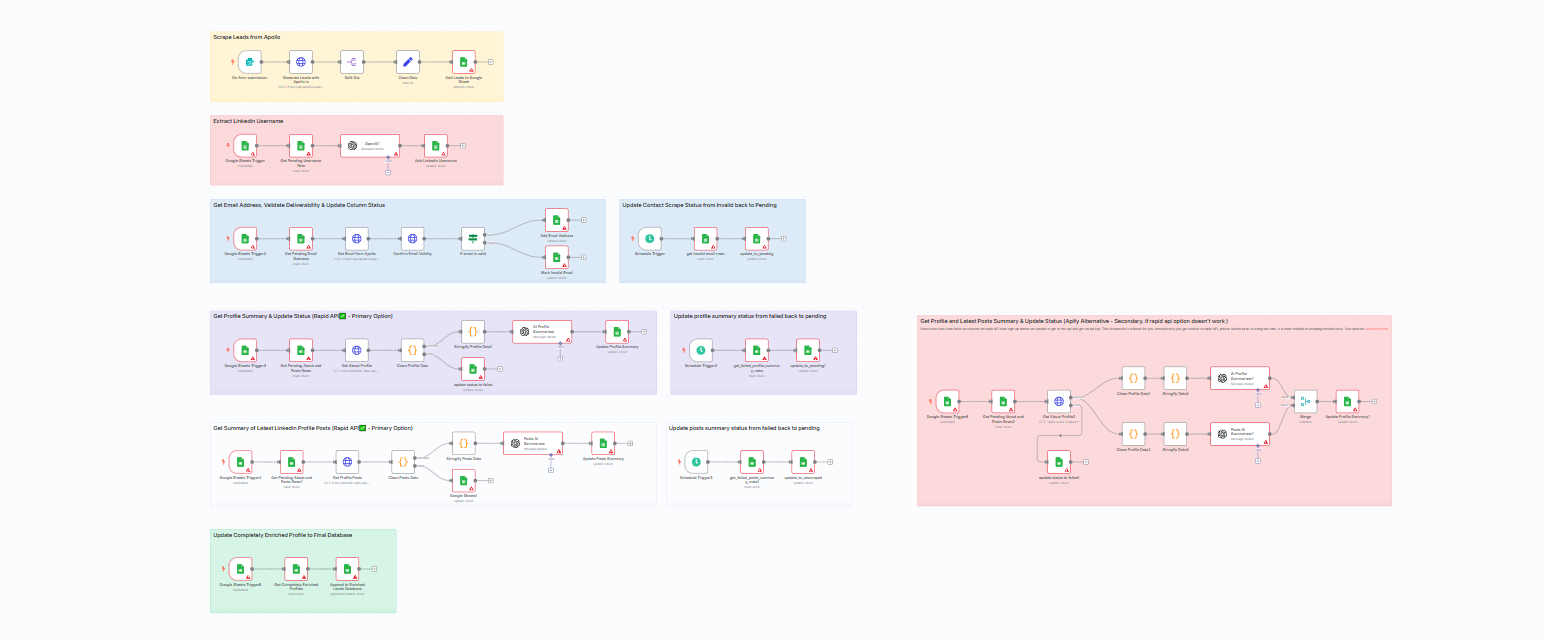
- Problem: LinkedIn prospecting is manual and lacks enrichment.
- Solution: Automate lead scraping, enrichment via Apollo.io, and follow-up draft generation using GPT-3.5.
- Template: Generate and Enrich LinkedIn Leads
8. Telegram Sales Chatbot with AI Handoff
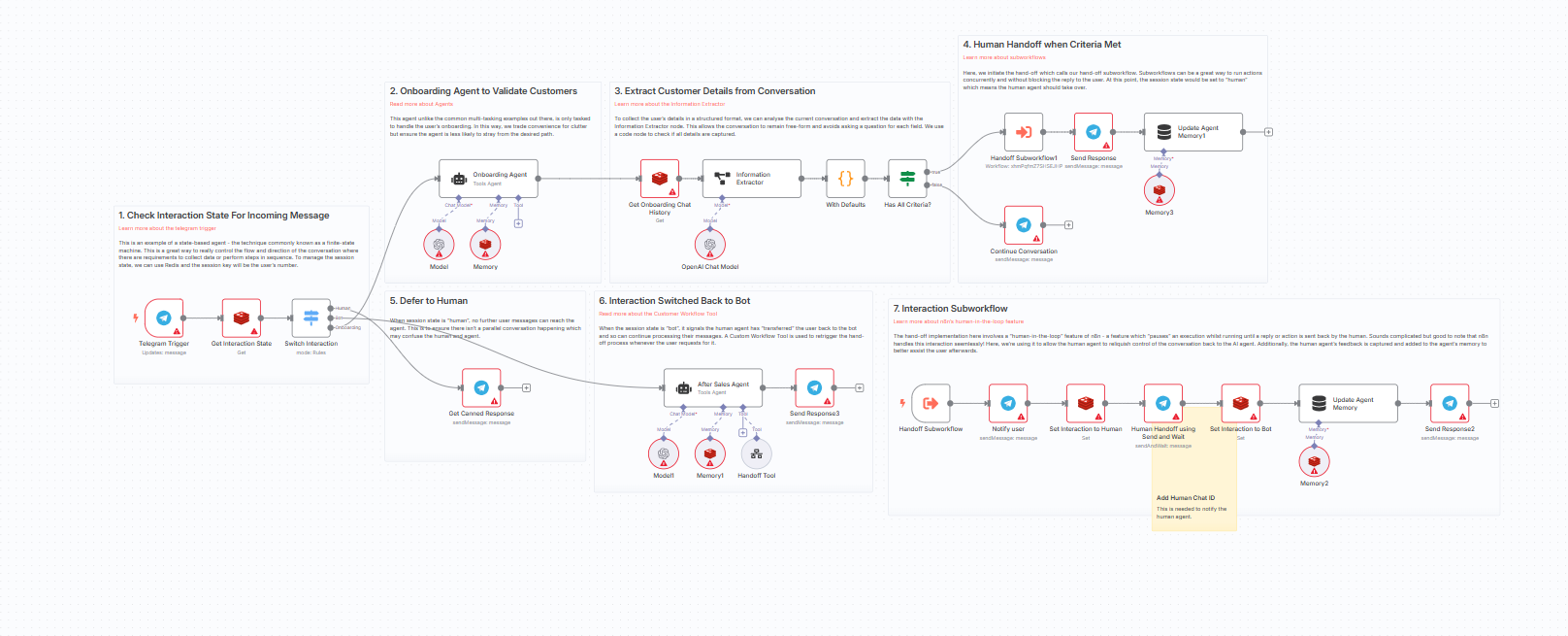
- Problem: Handling all Telegram sales inquiries manually is inefficient.
- Solution: Use a chatbot to qualify leads and hand them off to a human when the conversation becomes complex.
- Template: Telegram AI Bot to Human Handoff
9. AI-Driven Sales Funnel for Digital Products
- Problem: Managing product sales, emails, and customer questions manually takes time.
- Solution: This powerful n8n sales template automates email funnels, product delivery, and GPT-4o-powered responses to customer inquiries.
- Template: Automate Sales for Digital Products with GPT-4o
10. Multi-channel Outreach Automation
- Problem: Managing outreach across platforms is scattered and inefficient.
- Solution: Combine multiple n8n templates into a single workflow to streamline email, LinkedIn, and Telegram outreach efforts.
- Template: Combine Gmail AI Auto-Responder, LinkedIn Enrichment, and Telegram Bot Templates
Instructions: Use webhooks and cron jobs to chain these templates together for a powerful multi-channel sales system.
Build your Template with n8n.expert
How to Install an n8n Template?
- Go to the n8n.io Workflows Library.
- Click on any of the templates mentioned above.
- Hit the “Use Template” button.
- Log in to your n8n account or self-hosted instance.
- The workflow will open in the editor—customize it with your credentials and variables.
- Activate it and start automating!
Whether you’re scaling your outreach or closing more deals, each n8n sales template here is designed to eliminate repetitive tasks and empower your sales team to focus on what matters: selling. Try one or combine a few to supercharge your funnel.
Want to build your custom sales workflow or need help setting up your own flows? Talk to our expert now!